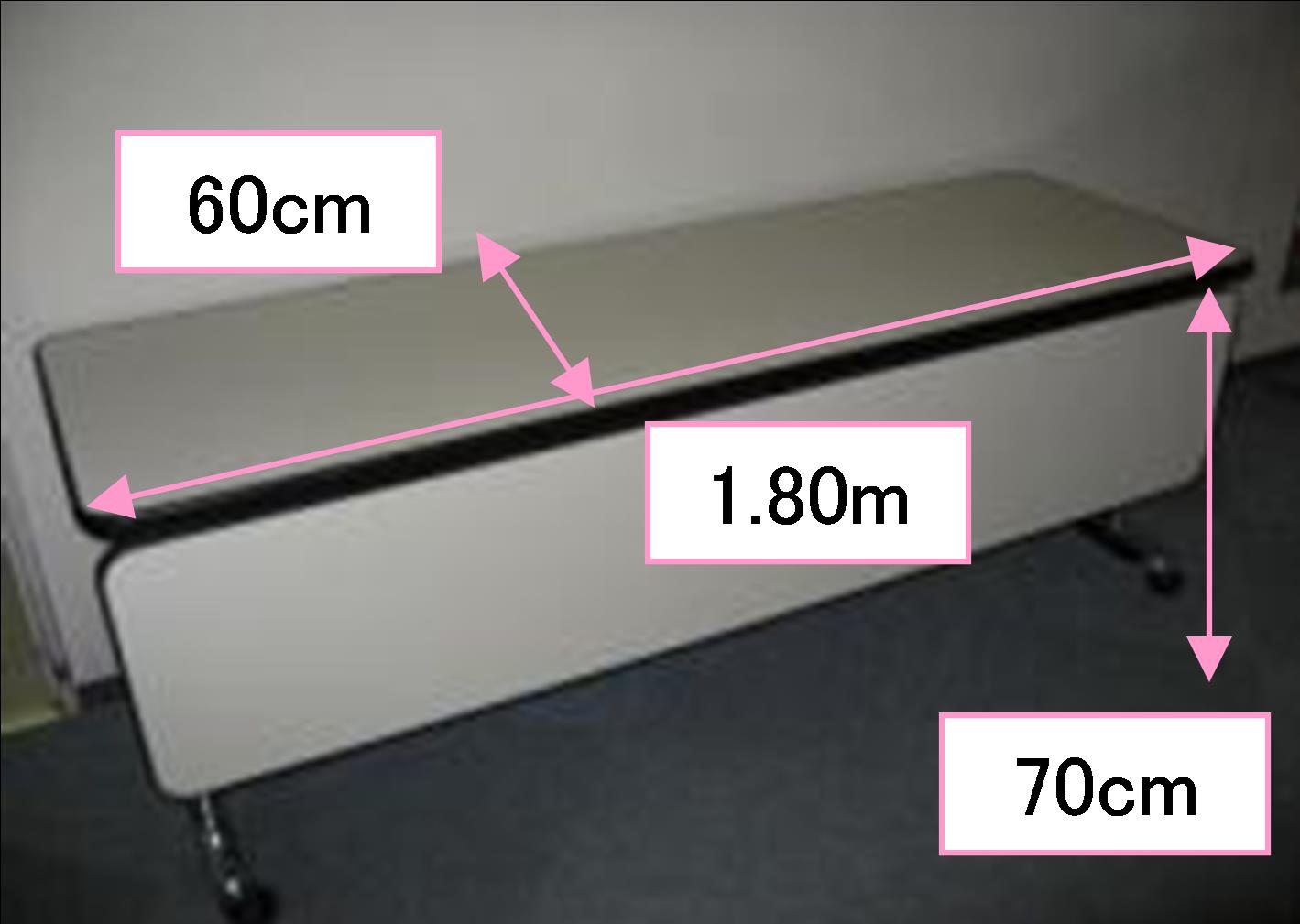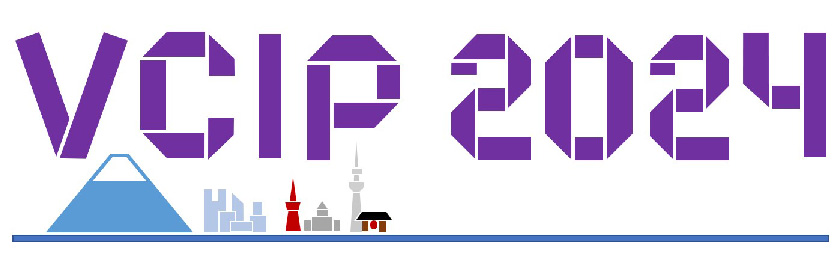Guidelines for Presenters
Oral Sessions
Each presentation is limited in 18 minutes, 15 minutes for the presentation and 3 minutes for the Q&A. Remember to report to the session chair before the session begins. To upload your presentation, please arrive at the session room at least 20 minutes before the session, find the staff, copy your files to the computer and check them. These should be finished as early as possible.
Note:
- We will use a Windows 11 platform with Office PowerPoint, please check your presentation can display correctly.
- The presentation computer only support USB, so bring a USB flash drive to copy your files.
- If you prefer to play some videos, embed them in your presentation. Windows Media Player is used to play the videos. Make sure your video runs on it.
- Embed all the fonts in your presentation.
- Name your file with your paper ID.
Poster Sessions
All posters are replaced every day. Please put your poster onto the panel before your session (your panel is available from morning), then please remove your poster after your session. Note that VCIP2024 does not offer a poster printing service.
Note:
- Please prepare your poster in A0 size in vertical layout. The design of the poster is up to you. Print and bring your poster to the conference.
- The authors should put their poster on the designated panel indicated by the paper number (P-ID XXX) at the top-left corner of the poster panel.
- When poster authors bring a portable computer to demonstrate your work, outlets for power supply may not be available. Therefore, ensure your computer is well charged before the session.
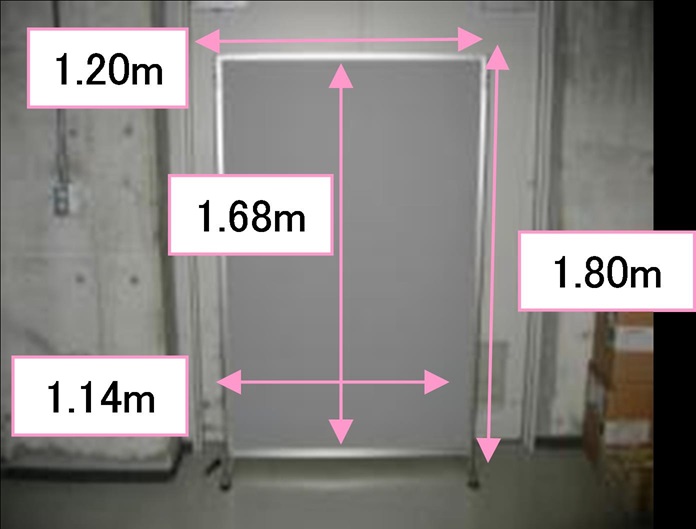
Demo Papers
There are two demo papers in Poster Session 1 on December 9. For demo presentation, we will provide a desk and power supply around the poster board. For other issues, please follow the poster session guideline above.